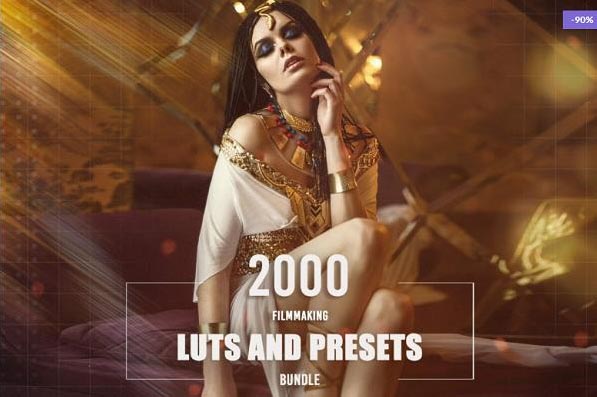LUTs Eldamar Studio 2000 Filmmaking LUTs and Presets Bundle [LRTEMPLATE, XMP, LOOK, CUBE, 3DL, ICC]
- Разработчик: Eldamar Studio
- Раздаваемый материал: LUTs (пресеты цветокоррекции)
- Формат: LRTEMPLATE, XMP, LOOK, CUBE, 3DL, ICC
- Размер: 3.03 GB
ОПИСАНИЕ И ИНАЯ ВАЖНАЯ ИНФОРМАЦИЯ
«Eldamar Studio - 2000 Filmmaking LUTs and Presets Bundle» - это коллекция авторских фирменных лутов для Adobe Lightroom, Photoshop, Premiere Pro, After Effects и Davinci Resolve, состоящая из более 2000 Luts в 40 пакетах - все они накапливались годами. Это те инструменты, которые используются в профессиональной карьере фотографа, видеооператора, редактора и дизайнера моушн-графики.
✔️ Системные требования:
Compatible with Mac and Windows
2000 Filmmaking LUTs and Presets
40 Categories (with 50 LUTs in each category)
Affinity Photo, Photoshop, Luminar, On1, After Effects, Premiere Pro, Final Cut Pro
✔️ Установка:
LUT (Look Up Table) is an incredibly simple way to improve photos and videos.
Here are quick instructions on how to use your LUTs in some of these programs:
Using LUTs in Adobe Photoshop:
1. Open an image in Photoshop
(Optional) duplicate the layer to which you wish to apply the LUT.
2. From the menu choose: Image > Adjustments > Colour Lookup.
3. In the first field, select Load 3D Lut… from the pop-up menu.
4. Select one of the LUTs that you downloaded.
5. Click OK to apply the LUT
If you added the LUT to a duplicate layer, use the layer’s opacity to control the intensity of the effect.
Using LUTs in Affinity Photo:
1. Open your image in Affinity Photo
2. Go to Layer > New Adjustment Layer > 3D LUT Adjustment
3. In the 3D LUT window that opens click on Load LUT and choose the LUT you’d like to load.
4. You have successfully loaded a 3D LUT in Affinity Photo.
Using LUTS in Luminar:
1. Open your image in Luminar
2. Select ‘Add Filters’ option
3. Select ‘LUT Mapping’ filter
4. Select ‘Load Custom LUT file’ option
5. Navigate to the folder on your hard drive in which your LUTs reside and select a LUT to apply.
6. Adjust LUT opacity as desired.
Using LUTS in Adobe Premiere Pro:
In Premiere Pro, open the Color workspace by clicking the Color tab at the top center of Premiere Pro.
1.Click on the clip you want to work with.
2. In the Lumetri panel, open the Basic Correction tab.
3. Under Basic Correction, select the Input LUT dropdown menu, and click on Browse…
4. Select a LUT file from the files you downloaded.
Using LUTS in Adobe After Effects:
1. Import Your Footage
2. Find the Effects & Presets Panel
3. Search for the ‘Apply Color LUT’ Utility
4. In the dialog box select the LUT you’d like to apply
5. You’ve successfully applied a LUT to your footage
Using LUTS in Final Cut Pro:
The latest version of Final Cut Pro 10.4, comes with a LUT utility built in. To use any LUTS in FCPx, here’s what to do. Note that you need to be using FCPx 10.4 or higher
1. Go to the effect browser int he FCPX interface
2. Select the Colour Set
3. Select the “Custom LUT” effect and apply it to your footage.
4. In the effect controls, select the LUT pop-up menu and choose: “Choose Custom LUT…”
5. Select a LUT from the folder of LUTS that you downloaded.
Control the amount of the effect with the Mix slider.
LOADING THE PRESETS IN Adobe Lightroom CC
1. Open Lightroom CC and click the Edit icon in the top right
2. At the bottom of the screen you will see a Presets button, click it
3. At the top of the Presets panel, click the 3-dot icon and select Import Presets…
4. Select the preset files and import it into Lightroom
5. Once the import is complete, you will see all the preset folders in your Presets panel
LOADING THE PRESETS IN Lightroom Classic
1. Open Lightroom
2. Go to: Edit • Preferences • Presets
3. Click on the box titled: Show Lightroom Presets Folder
4. Double click on Lightroom
5. Double click on Develop Presets
6. Copy the folder(s) of your presets into the Develop Presets folder
7. Restart Lightroom
Categories Included (в пакет вошло):
50 Alternative Pack
50 Bali Pack
50 Black Magic Pack
50 California Pack
50 Candy Pack
50 Chocolate Pack
50 Christmas Dream Pack
50 Cinematic Drone Pack
50 Dark and Monochrome Pack
50 Dark Tale Pack
50 Dark Winter Pack
50 Drone Pack
50 Fairy Tale Pack
50 Fashion Dream Pack
50 Film Tone Pack
50 Futuristic Pack
50 Hollywood Tones Pack
50 Hot Summer Pack
50 Macro Pack
50 Magic Forest Pack
50 Men’s Fashion Pack
50 Minimal Pack
50 Mystical Pack
50 Night City Pack
50 Noir Pack
50 Party Pack
50 Pro Beauty Pack
50 Real Estate Pack
50 Retro Looks Pack
50 Royal Pack
50 Sci-Fi Pack
50 Spring Kiss Pack
50 Summer Tones Pack
50 Sweet Pink Pack
50 Traveler Pack
50 Trendy Pack
50 Urban Fashion Pack
50 Utopia Pack
50 Vintage Mood Pack
50 Woodland Pack
СКРИНШОТЫ
ВИДЕО
- Раздача проверена на наличие вредоносных программ антивирусом DR.WEB SECURITY SPACE.
- ПО из раздачи прошло проверку на работоспособность.