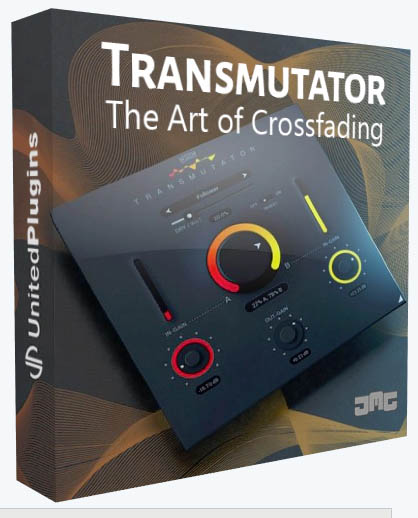JMG Sound Transmutator 2.6 VST, VST 3, AAX (x86/x64) RePack by TCD [En]
- Год | Дата релиза: 23.02.2023
- Версия: 2.6
- Разработчик: JMG Sound
- Формат: VST, VST 3, AAX
- Разрядность: 64bit
- Таблетка: не требуется (инсталлятор уже пролечен)
-
Системные требования:
☑ Windows 7-10
☑ Host: DAW или любая другая программа поддерживающая работу с VST 2/3, AAX(Pro Tools) - Размер: 12.4 MB
ОПИСАНИЕ
Эффект перекрестного затухания может быть полезен, но простое смешивание одного материала с другим может быть немного скучным. К счастью, теперь есть Transmutator, который позволяет переходить между треками, частями песен или целыми песнями на новый уровень веселья и творчества.
✔️ Дополнительная информация:
Больше, чем перекрестное затухание
Transmutator — это передовой инструмент, который переключается между двумя входными данными множеством захватывающих способов. Просто поместите плагин на свой трек и подайте второй трек на вход его боковой цепи. Затем используйте диск Mix для перехода от A к B, используя различные уникальные режимы.
16 (x2) удивительных режимов наложения
Transmutator предлагает множество творческих способов перехода между входами, включая Mid/Side, многополосный, динамический, фильтрацию, спектральное замораживание/размытие, сдвиг высоты тона/частоты и многое другое. Плюс параметр Invert изменяет поведение каждого из режимов.
Швейцарский армейский нож звукорежиссера
Смешивайте и объединяйте 2 аудиосигнала множеством творческих способов, от спектрального преобразования до слияния шума и тона. Вы найдете так много инновационных применений для Transmutator, что он станет мощным инструментом в вашем арсенале плагинов.
От классики к творчеству
Используйте ползунок Dry/Wet, чтобы смешать традиционный кроссфейдер громкости с полным искажением звука. Найдите идеальный баланс, который естественно подходит для вашего звука.
Переход между элементами дорожки
Автоматизируйте управление микшированием в DAW, чтобы легко переходить от куплета к припеву или от наращивания к дропу. Transmutator быстро создаст гениальные переходы, чтобы вывести ваши музыкальные произведения на новый уровень.
Микширование между песнями
Ди-джеям понравится Transmutator для микширования треков. Попрощайтесь со скучными переходами песен, используя базовое микширование громкости, и поздоровайтесь со своим новым креативным кроссфейдером.
✔️ Оригинальное описание(ENG):
A cross-fade effect can be useful but a simple blending of one material into another can be a bit boring. Fortunately, there's now Transmutator which brings transition between tracks, song parts or whole songs to another level of fun and creativity.
More than cross-fade
Transmutator is a cutting-edge tool that crossfades between two inputs in a multitude of exciting ways. Simply place the plugin on your track and feed a second track into its sidechain input. Then use the Mix dial to transition from A to B using various unique modes.
16 (x2) astonishing blend modes
Transmutator offers many creative ways to fade between inputs including Mid/Side, Multi-band, Dynamics, Filtering, Spectral freezing/blurring, Pitch/Frequency shifting and much more. Plus, the Invert parameter changes the behaviour of each of the modes.
Sound designer's swiss army knife
Blend and fuse 2 audio signals in many creative ways, from spectral morphing to Noise/Tone merging. You will find so many innovative uses for Transmutator, that it will become a powerful tool in your plugin arsenal.
From classic to creative
Use the Dry/Wet slider to blend between a traditional volume crossfader to full-on sonic mangling. Find the perfect balance that naturally fits your audio.
Transition between track elements
Automate the mix control in your DAW to effortlessly progress from verse to chorus or build-up to drop. Transmutator will quickly create ingenious transitions to take your music productions to the next level.
Mixing between songs
DJs will fall in love with Transmutator for mixing between tracks. Say goodbye to boring song transitions using basic volume mixing and say hello to your new creative crossfader.
Video-makers' lives improved
Create effects that follow your video transitions or blend between types of music that normally do not go together well (but you simply have to use them because they fit the picture). Blend between characters voiceovers like never before.
Hassle-free software protection
No iLok, no dongle nor internet access is required for activation. Our software uses licence files to activate your software. You can freely use the purchased software on all your computers as long as you are the user.
Realistic 3D yet flexible GUI
The photorealistic graphic user interface of the plugin gives you the feeling you are touching the real hardware. But it easily adapts to your needs. You can always drag the arrow in the bottom right corner to change its size - make it smaller to save valuable screen space, or enlarge it to make it easier to use.
✔️ Отличие от официальной версии:
Инсталлятор пролечен TCD(TeamCubeadooby)
Note:
x64: VST3, VST2, .aaxplugin | x86: VST3, VST2, .aaxplugin
СКРИНШОТЫ
ВИДЕО
- Раздача проверена на наличие вирусов антивирусом DR.WEB SECURITY SPACE.
- ПО из раздачи проверено на работоспособность.
АЛЬТЕРНАТИВНЫЕ РАЗДАЧИ ОТ ПРОИЗВОДИТЕЛЯ