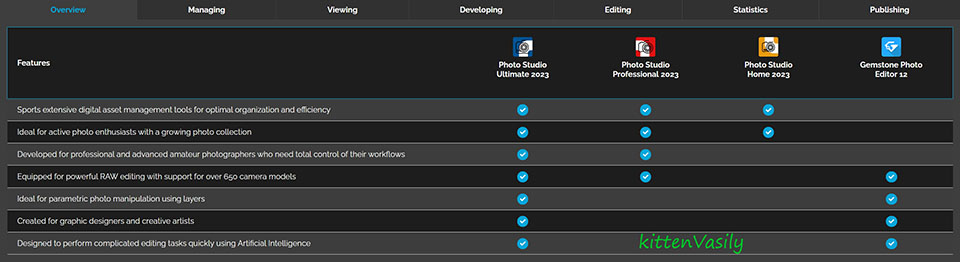ACDSee Gemstone Photo Editor 12.1.0.353 x64 [2022, ENG]
- Год | Дата релиза: 2022
- Версия: 12.1.0.353
- Разработчик: ACD Systems International
- Язык интерфейса: English
- Таблетка: Patch
-
Системные требования:
☑ Microsoft Windows 7 (SP1), Windows 8, Windows 8.1, Windows 10, Windows 11 х64-bit editions only
☑ Microsoft Internet Explorer 9+
☑ Microsoft DirectX 10 or higher
☑ Intel or AMD processor with 64-bit support
☑ Intel i5 or better processor recommended
☑ 4 GB RAM (8 GB RAM or more recommended)
☑ 512 MB Video RAM (VRAM)
☑ DirectX 10 compatible graphics adapter
☑ 1024 x 768 display resolution (1920 x 1080 recommended)
☑ 2 GB of available hard disk space - Размер: 671.8 MB
ОПИСАНИЕ
ACDSee Gemstone Photo Editor включает все необходимое для импорта, каталогизации, обработки, фотомонтажа и ретуши изображений, с использованием данных геолокации и распознавания лиц.
Инструмент включает в себя разделы Develop (с преобразованием Raw) и Edit (ретушь и фотомонтаж).
Открытие изображений осуществляется через первое окно, которое также предоставляет доступ к недавно обработанным фотографиям и предлагает создать изображения с нуля в соответствии с предопределенными или пользовательскими определениями и форматами.
После этого открытие файлов Raw происходит через интерфейс разработки: ACDSee Raw, и далее через сам редактор, где, например, изображение поступает напрямую, без этого промежуточного этапа.
ACDSee Raw - это аналог Camera Raw с инструментами для тоновой и цветовой коррекции, управления шумом и резкостью, геометрической и оптической коррекции, а также исправления мелких дефектов.
И некоторые эффекты, например, добавление зерна.
Присутствуют инструменты локальной ретуши (кисть, градиентная маска).
Редактор предлагает управление слоями, полное, потому что там можно найти маски слияния, слои Images, Adjustments и Text, стили слоев.
Функции ретуширования частично основаны на функциях проявки.
История присутствует.
✔️ Дополнительная информация
Strictly for evaluation and educational purposes only.
Материал предоставлен исключительно в учебно-ознакомительных целях.
✔️ Новые возможности
New Features:
Multiple Document Interface.
Artificial intelligence:
Select your subjects with a click.
Quickly remove unwanted backgrounds in photos.
Blur image backgrounds with ease.
Instantly turn the background of your photo Black and White.
Graphic Design tools: Layer Effects, Masks, Adjustment Layers, Text Tools, Lasso & Shape Tools, Liquify, Frequency Separation, Pixel Targeting, Distortion & Perspective Correction, Layer Blend Modes & Opacity.
Photography tools: High-Dynamic Range (HDR), Focus Stacking, AI Background & Subject Selection, Advanced Lighting Correction, Watermarks.
Color tools: Color Wheel, Tone Wheels, Color EQ, White Balance, Color LUTs.
Repair & Restoration tools: Smart Erase, Skin Tune, Blended Clone, Heal, Dehaze, Noise Reduction, Sharpen.
Efficiency tools: Edit History, Navigator, Histogram.
Home Screen:
Use pre-made templates for popular social media, print, and web specs – or create your own custom templates.
Access previously opened files with a click.
Easily open RAW image files for editing with ACDSee RAW.
ACDSee RAW, a non-destructive RAW photo editor.
Improvements:
Improved Noise Reduction, a new algorithm under the hood, plus Luminance and Tone sliders for greater results.
Improved Curve Control with precise curve control through a numerical display of curve points.
Improved Gradient Control with greater control over linear and radial gradient edges.
The User Interface has been reorganized, reflecting customer feedback and supporting better workflows.
Performance Improvements:
Big performance gains when working with large and complex documents.
Faster application startup.
Faster RAW decoding performance.
Known Issues:
ACDSee Photo Editor 11 APD files open as a flat image, not as a project file.
ACDSee Gemstone uses the base layer’s color profile for additional layers.
Masks cannot be added when using the Move tool.
Added watermarks result in incorrect image previews in certain scenarios.
Different DPIs may cause Gemstone UI flickering.
✔️ Not Supported:
ACDSee Gemstone 12 does not preserve layers when editing PSD and TIFF files.
Gemstone GSD files created in Gemstone 12 are not supported in ACDSee Photo Editor 11.
Compressed Fujifilm X-trans RAW and DNG are not supported.
Canon C-RAW
GoPro
Hasselblad
Olympus
Nikon
OM System
Panasonic
Samsung
Sony
✔️ Установка
Антивирусные программы могут по ошибке идентифицировать лекарство (или пролеченный файл) как вирус.
Если вы не обнаружили файл в скачанной раздаче, значит его скушал ваш антивирус или Защитник Windows.
Перед установкой и/или применением лекарства отключите Защиту антивируса и / или Защитника Windows (Windows Defender) в режиме реального времени.
Инструкция для Защитника Windows (Defender Windows):
Безопасность Windows - Защита от вирусов и угроз - Параметры защиты от вирусов и других угроз - Управление настройками
» ОТКЛ Защита в режиме реального времени
» Исключения - Добавление или удаление исключений - Добавить исключение - Добавляете файл/папку с раздачей в исключения.
Инструкция для Eset NOD32:
Настройка - Защита компьютера - Защита файловой системы в реальном времени - отключить
Защита файловой системы в реальном времени - Шестеренка - Дополнительные настройки - Исключения для процессов - - Добавляете файл в исключения.
Настройка - Сканирование системы - Шестеренка - Дополнительные настройки - Исключения из обнаружения - Добавляем папку с файлами раздачи в исключения.
Инструкция для Kaspersky:
Шестеренка - Настройка - Общие - Защита - отключить
Дополнительные настройки - Исключения для процессов - Добавляете файл в исключения.
Дополнительные настройки - Исключения из обнаружения - Добавляете файл/папку с раздачей в исключения.
Инструкция для AVAST:
Меню - Настройки - Защита - Основные компоненты защиты - Откл.
Меню - Настройки - Общее - Исключения - Добавляем папку с файлами раздачи в исключения.
Меню - Настройки - Общее - Блокированные и разрешенные приложения - Разрешить приложение - Добавляете файл в исключения.
----------------------------------------
Anti-virus programs can mistakenly identify a medicine (or a treated file) as a virus.
You need to except the folder with this torrent from Windows Defender and/or your anti-virus software.
Here is the instructions:
Instructions for Windows Defender (Defender Windows):
Windows Security - Protection against viruses and threats - Settings for protection against viruses and other threats - Manage settings
» OFF Real-time Protection
» Exceptions - Adding or removing exceptions - Add an exception - Add a file / folder with distribution to the exceptions.
Instructions for Eset NOD32:
Settings - Computer protection - Real-time file system protection - disable
Real-time file system protection - Gear - Advanced settings - Process exceptions - - Add a file to the exceptions.
Settings - System Scanning - Gear - Advanced Settings - Detection Exceptions - Add Folder with Distribution Files to Exclusions.
Instructions for Kaspersky:
Gear - Settings - General - Protection - disable
Additional settings - Exceptions for processes - Add the file to the exceptions.
Additional settings - Exceptions from detection - Add the file / folder with the distribution to the exceptions.
Instructions for AVAST:
Menu - Settings - Protection - Basic Protection Components - disabled.
Menu - Settings - General - Exceptions - Adding a folder with distribution files to exceptions.
Menu - Settings - General - Blocked and Allowed Apps - Allow app - Add file to exceptions.
========================
ACDSee Gemstone Photo Editor 12.1.0.353
Отключить интернет.
Установить программу ACDSee.
Скопировать патч "ACDSee Gemstone patch.exe" в директорию установленной программы
C:\Program Files\ACD Systems\ACDSee Gemstone\12.0
ИЛИ
Правой кнопкой мыши по значку программы на Рабочем столе / Панели меню Пуск - Дополнительно / Расположение файла.
Применить.
Нажать кнопку "Patch".
Удалить пачт из папки.
По умолчанию Патч делает Backup (резервное сохранение) оригинальных файлов (слева внизу стоит галочка),
переименовав их в:
ACDSeeGemstone12.exe.BAK
acdIDInTouch2.exe.BAK
После применения патча файлы НЕЛЬЗЯ снова заменить на оригинальные.
Код:
127.0.0.1 acdid.acdsystems.com
0.0.0.0 acdid.acdsystems.com
Эту запись кейген вносит в файл "hosts", чтобы ACDSee не лезла куда не надо.
Файл "hosts" находится здесь:
C:\Windows\System32\drivers\etc
----------------------------------------
Turn off the Internet.
Install ACDSee.
Copy "ACDSee Gemstone patch.exe" patch to installation folder
C:\Program Files\ACD Systems\ACDSee Gemstone\12.0
OR
Right-click on ACDSee icon on the desktop / Start menu bar - Advanced / File location.
Apply it.
Delete patch from the folder.
By default, the Patch makes a Backup of the original files (there is a check mark at the bottom left),
renaming them to:
ACDSeeGemstone12.exe.BAK
acdIDInTouch2.exe.BAK
After applying the patch, the files CAN'T be replaced with the original ones again.
Код:
127.0.0.1 acdid.acdsystems.com
0.0.0.0 acdid.acdsystems.com
The keygen writes this stroke in the "hosts" file so that ACDSee does not go where it is not necessary.
The "hosts" file is located here:
C:\Windows\System32\drivers\etc
СКРИНШОТЫ
ВИДЕО
- Раздача проверена на наличие вредоносных программ антивирусом DR.WEB SECURITY SPACE.
- ПО из раздачи прошло проверку на работоспособность.
АЛЬТЕРНАТИВНЫЕ РАЗДАЧИ