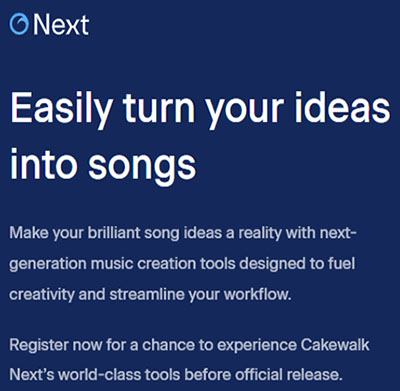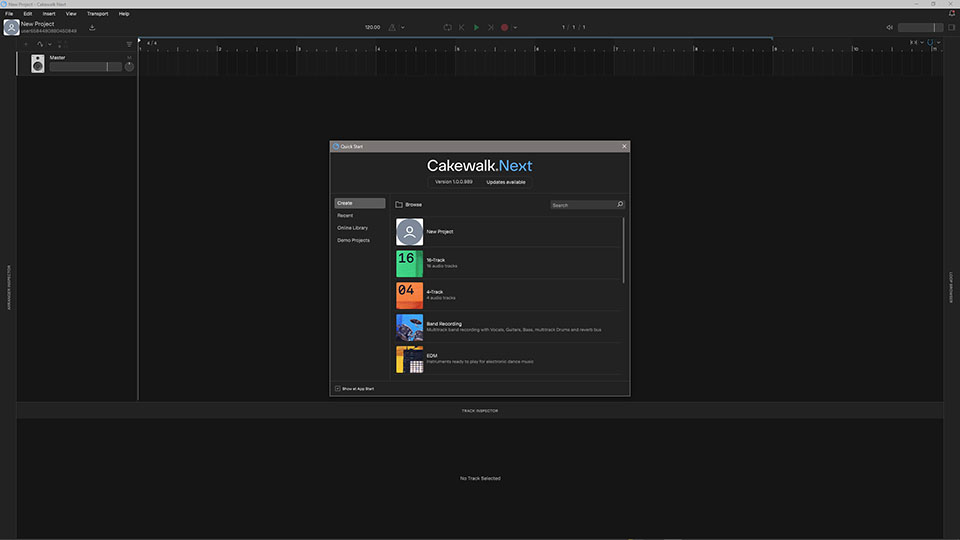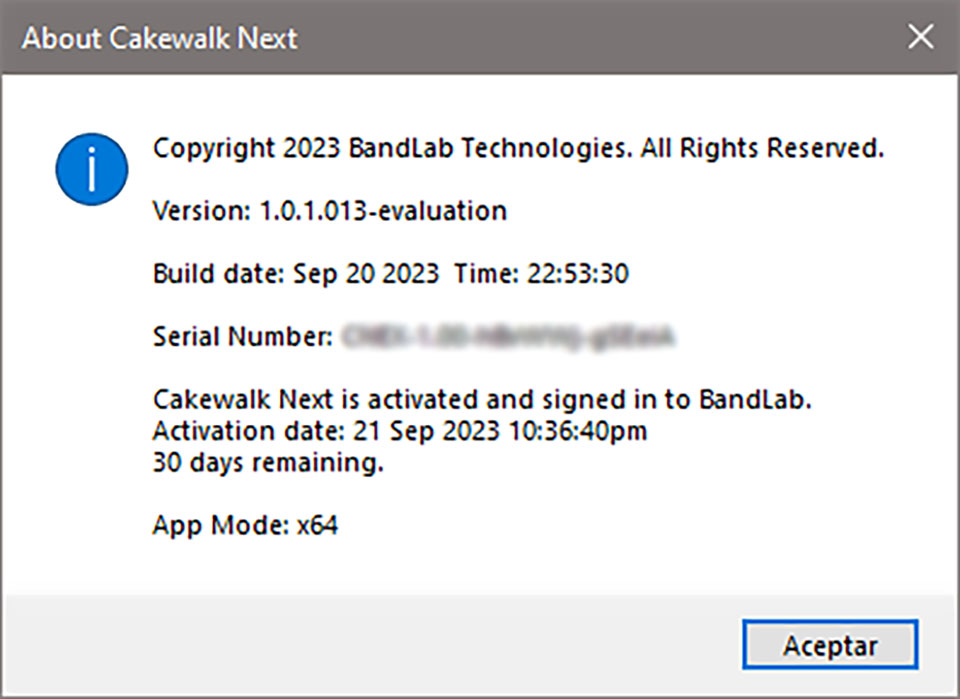BandLab Cakewalk Next 1.0.1.013 (Beta) x64 [21.09.2023, Multi, NO RUS]
- Год / Дата релиза: 21.09.2023
- Версия: 1.0.1 Build 013
- Разработчик: Cakewalk/Bandlab
- Разрядность: 64bit
- Язык интерфейса: Английский
- Таблетка: присутствует
- Размер: 80.7 MB
-
Системные требования:
• OS: Windows/Mac
• Version: Windows 10 and higher
• Mac OS 10.15 and higher
• RAM: 16 GB/16 GB
• Processor: 8-core CPU Intel Core™ or Apple M-series processor (64-bit only)
• Audio: ASIO-compatible hardware
ОПИСАНИЕ
Cakewalk Next, новейшее дополнение к Cakewalk, предлагает простые в использовании, но мощные инструменты для авторов всех этапов.
В раздаче присутствует файл самого свежего обновления до версии 1.0.1.013
✔️ Доп. информация
Меньше работы, больше потока!
Воплотить песню своей мечты в реальность должно быть легко, и Next стремится помочь вам в этом — с помощью функций, предназначенных для оптимизации процесса создания и завершения вашей песни.
✔️ Новое в версии 1.0.1.013
September 21, 2023
Version 1.0.1.013-beta
What's New
File extensions have changed:
Project files = *.cnp (previously *.bxp)
Project templates = *.cnt (previously *.bxt)
Track templates = *.cnk (previously *.bxr)
Files in the default project and template folders will automatically get renamed when you launch the app. If you have files stored in other locations, you must rename them manually.
Punch recording:
Punch recording allows you to record within a specific time range. Any previous recordings outside the punch region are not overwritten.
To enable/disable punch recording, do one of the following:
Click the Transport menu and select Enable Punch Recording.
Click the Record button drop-down menu to open the record settings panel, then select Enable Punch Recording.
Punch recording utilizes the loop range markers to specify the punch record time range.
When punch record is enabled, the Record button displays a “record punch” icon, and the blue loop markers in the time ruler turn red to indicate the punch region. Drag the red marker handles to modify the punch region. To move the punch region, hold down the CTRL (Windows) / CMD (Mac) key and drag the red punch range to the desired location.
You can combine loop and punch recording. When both looping and punch recording are enabled, recording occurs at loop start, and loop recording occurs per usual. When looping is enabled, the markers become brighter and the region is shaded.
When punch recording, Next saves the entire recording while the transport is rolling, but the recorded clip is cropped to only expose the punch region. By also recording the pre-roll and post-roll, you have more flexibility later when it comes to trimming the clip because you have access to audio data before and after the punch region instead of only silence.
✔️ Установка и лечение
* Эта программа устанавливается в отдельную папку, таким образом, можно установить её параллельно с уже установленными программами Cakewalk by Bandlab/Cakewalk Sonar.
1. Запустить файл Cakewalk_Next_Setup_1.0.0.989.exe, установить программу. ***
2. Установить обновление Cakewalk_Next_Setup_1.0.1.013.exe
3. Запустить приложенный кейген из папки "R2R", в поле выбора продукта, выбрать "BandLab - Cakewalk Next", нажать внизу слева кнопку "Register (Win)", закрыть кейген.
*** Если у вас в системе ни разу не устанавливалась данная программа, можно попробовать установить сразу версию 1.0.1.013, если по какой-то причине не захочет устанавливаться, тогда повторите все шаги с начала.
!!! Примечание: после установки обновления 1.0.1.013, кейген уже не срабатывает, активировать последнюю версию можно только через официальный сайт Bandlab (login).
СКРИНШОТЫ
- Раздача проверена на наличие вредоносных программ антивирусом DR.WEB SECURITY SPACE. Вирусов не обнаружено.
- ПО из раздачи прошло проверку на работоспособность.
АЛЬТЕРНАТИВНЫЕ РАЗДАЧИ