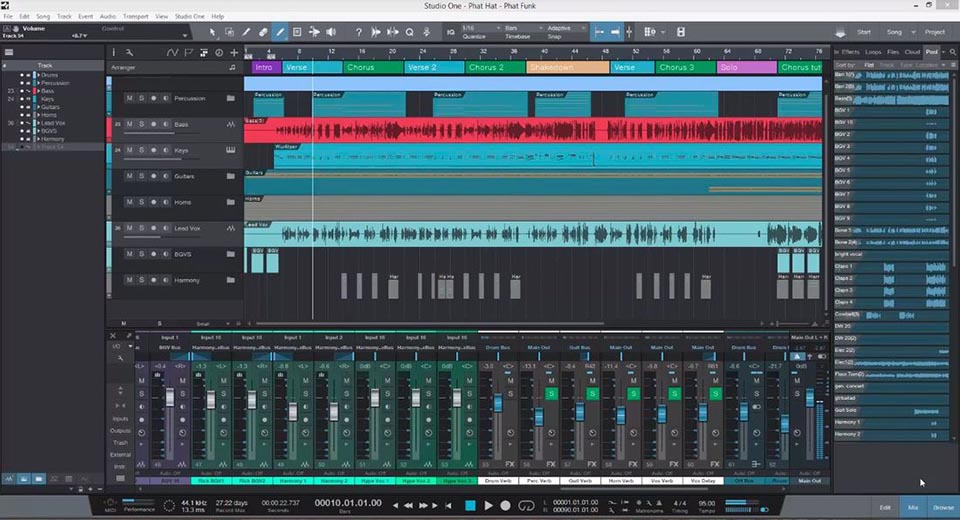PreSonus - Studio One 6 Professional v6.0.2 x64 [22.12.2022]-R2R
- Год | Дата релиза: 22.12.2022
- Версия: 6.0.2
- Разработчик: PreSonus
- Разрядность: 64bit
- Язык интерфейса: Английский + Русский
- Таблетка: присутствует
-
Системные требования:
• win
• Presonus - Effect plugins pack for Studio One 6 - Размер: 167.2 MB
ОПИСАНИЕ
Все, что вам нужно для записи, продюсирования, микширования, мастеринга и исполнения.
Studio One 6 позволяет быстро и легко творить благодаря новым смарт-шаблонам, интуитивно понятному рабочему процессу перетаскивания, настраиваемому пользовательскому интерфейсу и мощным интегрированным инструментам.
6.0.2
Improvements and additions:
• Updated and localized user manuals
• Improved Smart Template compatibility in Studio One Prime
• Added PreSonus Studio 2|4 device template
The following issues have been fixed:
• [Console] VCA channel fader turns green when channel view is narrow
• [Apple Silicon] No support for REX file format
• [Pro EQ³] Transform to rendered audio fails when linear phase low cut (LLC) is engaged
• [Score Editor] Tied-to notes split at end of measure are added after first note(s) in next measure
• Applying "Adjust Loudness" on audio export may deliver unreliable results in certain situations
• Audio event in Editor cannot be moved if track is in a folder
• Autoscroll should work when nudging beyond the visible timeline
• Wrong results when importing and editing the same MIDI file multiple times
• Copying automation data between lanes not possible
• Crash when right-clicking video file in Pool
• Context menu item 'Expand Folder Track' is disabled in certain situations
• Cannot change Note Editor tool when mouse cursor is hovering the arrangement
• Pasting text into lyrics lane on Show Page inserts multiple copies
• Studio One Prime demo song does not install correctly
• Sound Variations not moving with selected notes on nudging
• Special characters rendered incorrectly when dragging text file into lyrics track
• Splitting event fails at the start time of another selected event
• Missing translations in activation window
СКРИНШОТЫ
ВИДЕО
- Раздача проверена на наличие вредоносных программ антивирусом DR.WEB SECURITY SPACE.
- ПО из раздачи прошло проверку на работоспособность.
АЛЬТЕРНАТИВНЫЕ РАЗДАЧИ
![PreSonus - Studio One 6 Professional v6.0.2 x64 [22.12.2022]-R2R PreSonus - Studio One 6 Professional v6.0.2 x64 [22.12.2022]-R2R](images/pr_24.jpg)